Table of contents
No headings in the article.
You can now enable accidental stop protection for EC2 Instance just like accidental termination protection
here is how you can do in 6 easy steps
- Select your EC2 Instance
- Click on Actions
- Click Instance Settings
- Click Change stop protection ( this is the new feature added)
- Select Enable under Stop protection
- Click Save
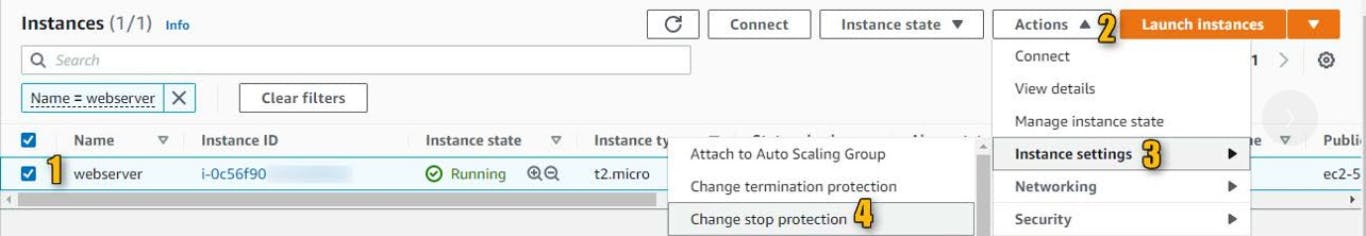
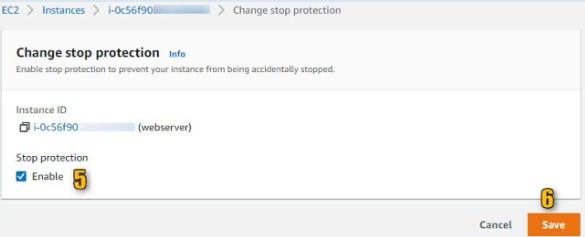
To disable the feature just uncheck the "Enable" option at Step 5
Special Considerations:
- Not applicable for Scheduled Event that stops the instance
- No change to Auto scaling behavior ( if instance is unhealthy instance will be terminated per ASG rules)
- Not applicable for instance store-backed instances
- Not applicable for Spot Instances.
for more details check AWS announcement page and AWS documentation
https://docs.aws.amazon.com/AWSEC2/latest/UserGuide/Stop_Start.html#Using_StopProtection